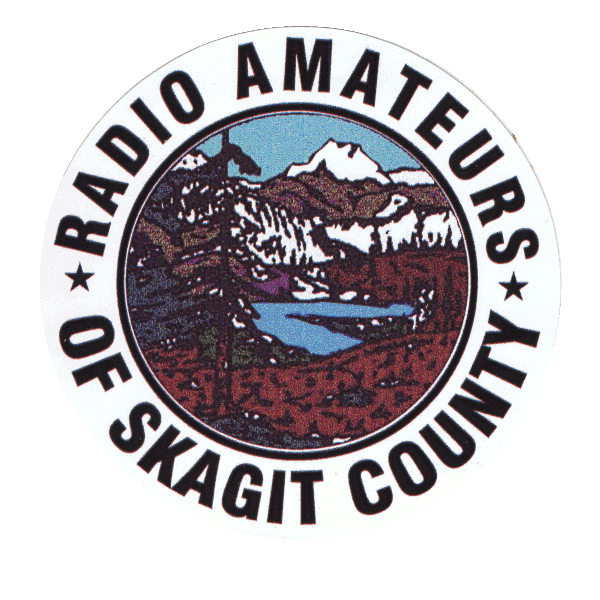Original post: July 30, 2020 | DMR, Training | Ric Merry
“Now I have a DMR radio programmed with a code plug, now what? How do I talk on this thing?”
This is a similar question to new hams getting their first license, we were all there.
The answer is the same, Talk!
There are several digital nets every week, I suggest tuning in to those and lurk for a bit if you must but eventually Talk! Most hams love new users be they techs or crusty old guys getting in to DMR for the first time. There are people who live to welcome you and help you out but…you have to Talk!
Digital modes have a certain cadence you’ll need to know that will serve you well on analog repeaters as well.
Pause!
Listen to net control and take note of the pause they utilize between calls. Digital requires you to push to talk and then wait, if your radio is programmed for it, a confirmation sound that lets you know you have the pulpit or a generally less pleasant tone that lets you know you do not.
One way to know you’ve been connected on the local PNW Digital repeater is to monitor Call Watch to see if you’re coming you have it.
PNW Call Watch
http://pnw-a.pnwdigital.net:42420/CallWatch?filter=PNW
There are many nets each week and you can find the PNW ones on thereir calendar located here:
PNW Calendar
https://dmr.groups.io/g/PNW/calendar
A couple very friendly and easy going nets are the Happy Hour Net at 5 pm every week day on Talk Group Oregon 1 and the Cascade Coffee Net each M/W/F morning at 8 am on the Cascade talk group.
New for winter 2020 is the “Oldtimers net” at 2 pm on Tuesdays and Thursdays on talk group Washington 2. Right now it’s small and has several newer DMR users, a very friendly group.
Unlike analog it’s not necessarily obvious to other listeners where they can find you when you call out for a contact. There are many different talk groups out there so if you are calling for a contact or radio check make sure you say which talk group you are on.
“This is K7ITE calling for a radio check on Washington 2”
Many of us have AnyTone handheld digital radios. Some of the unique nuances to digital modes and these radios is that
A. They can monitor two different channels (slots) at the same time (Digital Monitor) and
B. They can show both channels on the screen at the same time
Monitoring two channels or Double Slot can lead to hearing a call but when responding they can’t hear you. Perhaps this is because you weren’t transmitting on their slot, just monitoring it. This can be rectified for the newer user by turning off the digital monitor.
My radio is programmed to toggle the Digital Monitor Off/Single Slot/Dual Slot using the PF2 button, that’s on the left side with the double bars ||. Yours could be set to anything. To find out you can once (short press) on PF1 and PF2 and P1 and P2 on the radio face to see what they are programmed for. You should also do the same buttons using a long press. All these function can be programmed in the radio.
To program PF2 (||) Menu> Radio Set>PF2 (34)> Digi Mon> Digi Mon Off.
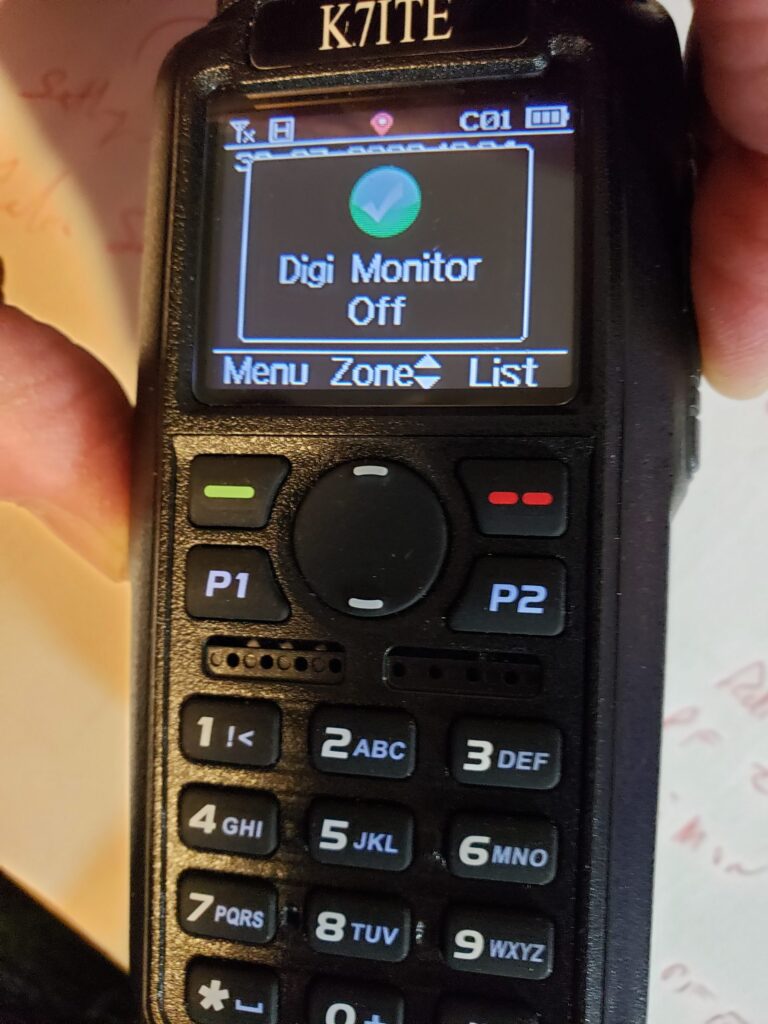
Showing both channels on the screen at the same time can be confusing and makes thing harder to see for me at least.